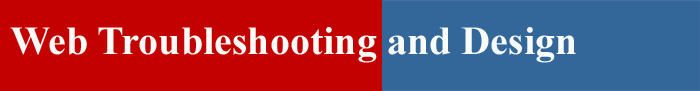
My web site is about troubleshooting and investigating solutions used by web
designers. I have
also tried to highlight some good design practices on this page.
In particular, I'm examining the problem of legacy browsers, especially
Microsoft
Internet Explorer 6.
Even if your markup and
CSS
are completely according to Hoyle, IE7 will display it
slightly differently than FF3. The key word
is "slightly", when a legacy browser
such as IE6 tries to display the same site it will probably
break unless care is taken
to prevent common problems.
Dan's Web Tips offers a nice historical
analogy from the Netscape versus Internet
Explorer era. This page also cautions that while legacy
versions of a browser may
behave oddly, you should look at your own code first. The use of a validator
(such as the W3 Validator) will help separate any
coding mistakes from browser
based issues.
Unfortunately many people have been slow to upgrade to
IE7 (or perhaps a better
and more standards compliant browser . . .) As is pointed out in our text,
Stylin' with CSS on page
xiv this is a pretty serious problem. One of IE6's
biggest problems is with cascading style sheets,
Dave Woods' blog provides a
number of solutions for problems created by IE6.
The DesignVitality (sic) weblog highlights a variety of
methods to retain a
design across different browsers.
It's important to test your site for IE6. The simplest solution is
to have an old
Windows machine with this dated browser installed. Failing that, running a virtual
machine with a copy of the old browser - Microsoft provides pre-activated copies of
XP with IE 6, 7 and 8
for developers. These virtual machines will run extremely
slowly, so the first method is definitely
preferred.
I've designed this site using the "So-Much-Better Design Checklist" on page 164 of
our text,
The Non-Designer's Web Book. It uses a simple, textured background
graphic that does not
break my text.
A simple logo .gif was added, typeset with a red background to draw the reader's eye to
the
starting point of the document.
My text is readable without being too large and shows
well against
my background.
I try to design my sites conservatively without adding unnecessary images or links.
While taking this course, it was my privilege to work with the Purple
Team.
Together, we created a page on web design and development. Our intention
was to make it entertaining
by using the theme of a golden age comic book to
demonstrate our topics.
I would like to thank Jeff, Victoria, and
Rachael for the
giving me the opportunity to work with them, and having patience with me.
I know I can
be pretty nit-picky. I hope you enjoy our site.
Back to the Purple Team Home Page of Might!
Our final individual assignment is to review three web sites, one personal, one local and
one technical.
I have selected my cousin's business, Engineer's Consulting Group as my
personal site, the Pinellas Trail as my local site and W3 Schools as my technical site.
Please click one of the links below and the page will load in a new window as our
instructions have called for.
ECG - Engineers' Consulting Group web site review
Pinellas Trail web site review
- © 2008 Chris Demmons
Edit: Urls for my links above added: