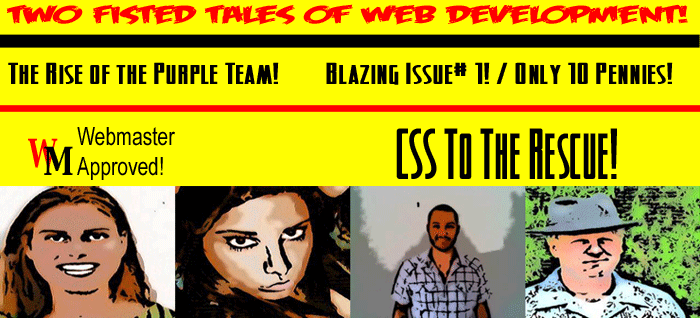
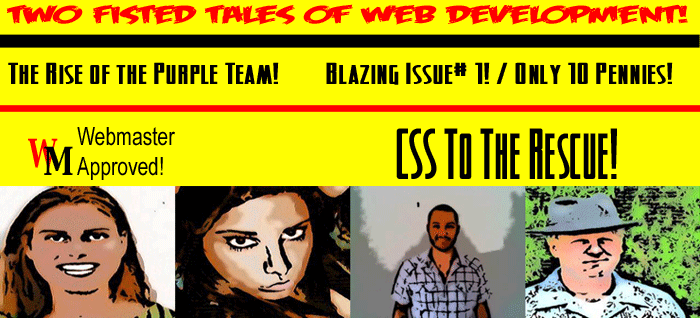
We reviewed eight web sites in addition to the links provided by our instructor, and now feel confident to answer her questions.
CSS vastly simplifies web page authoring by separating content and style elements. Because these elements are separated, it is considerably simpler to create and maintain web pages.
CSS has a slight learning curve, the most difficult part is knowing what works and what does not in different browsers - particularly legacy browsers such as Internet Explorer 6.
CSS will be used to help us place design elements in way which will reinforce our theme. It will simplify debugging and troubleshooting as we finalize our project.
In the future, we would expect that CSS would become more powerful - the ability to do more with less scripting. We would also expect that the differences in rendering between browsers would decrease.
Sites used in researching this article.
Include:
Cameron
Olthius: Benefits of CSS
Webcredible CSS Design Benefits
Adobe: Why Use CSS
Decloak - A Devil's Advocate on CSS
Blizzard Internet Marketing: The History and Future of CSS
CSS Tutorial, Quackit.com
Wellesley College CSS
W3 Schools CSS
Our instructor also provided five links which are listed below:
Web Developer Virtual Library
Tech Republic Getting Started with Cascading Style Sheets
Web Monkey Style Sheets Guide
W3 Schools CSS
W3c CSS News Page